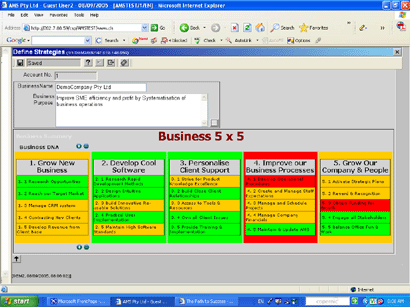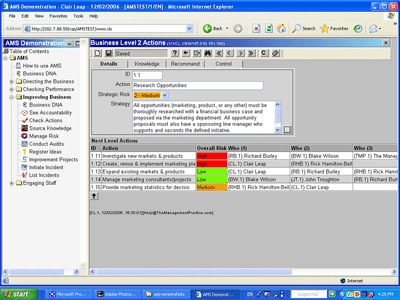|
The Business Strategy
view is the start of the Business DNA creation. This is where the Business Purpose and the
top-level strategic Business 5 x 5 is created. A "Strategy" for the
business can be documented from this view using the 5
Strategic Actions (Level-1 Actions) plus the top 25 Business
Actions (Level-2 Actions) that logically underpin the 5
Level-1 strategic actions. This strategic 5x5 view then becomes
"operational" at the next level
(the 125 x DNA Level-3 Operational Actions). This top-down
approach ensures that the strategy then determines the
way that the Business is then "operationally" managed.
(Fig.1 - Click on picture to expand)
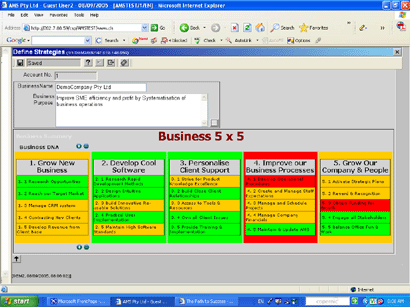
You start at the beginning by entering the Business Name, and
then defining the Business Purpose.
After saving the business purpose then you simply click on the first
Strategic Action
(the top row one-digit numbered actions) in the above 5 x 5 Business Summary view (Fig.1 above).
This will
open the selected Strategic Action but also show the five
(5) Business
Actions (two-digit numbered actions) that make up the Strategic Action.
(Fig.2 - Click on picture to expand)
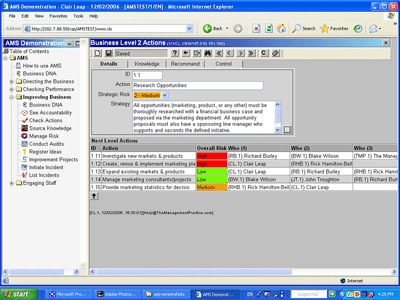
After completing the Business
Strategies 5 x 5 matrix then your next step is to click on
any Level-3 Action (three-digit numbered actions) and drill down to the
detailed Operational Action level -
the
Business DNA.
.
|