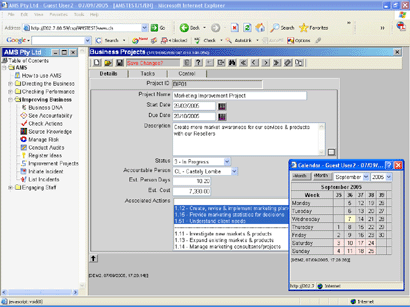|
A major component of the AMS
management process is the activation of "Improvement Projects" and the
subsequent management and tracking of these projects.
This AMS capability is a fast and simple way to
create and manage projects without the complexities of
sophisticated project management software.
The "Improvement Projects" menu item displays a search list directory of current Improvement Projects. These Projects are always associated with at least one DNA Operational Action and
are normally the result of an Improvement Audit (see #5). Within AMS these projects are set-up and managed to
their conclusion (normally by the individual who has primary
"Accountability" (see #10) for the Operational Action that generated the project. Project Actions are the list of actions required to deliver the entire project. These are assigned by the project manager to people drafted onto the project team and each person is automatically advised by email and Action Reminders of what and when their project actions are expected to be completed.
(Click on picture to expand)
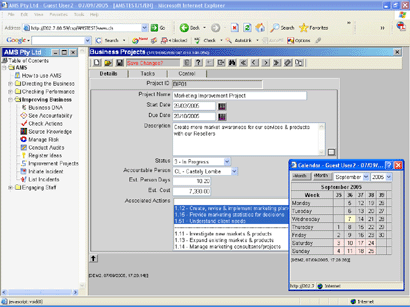
The AMS Business Projects form has four (4) TABs.
The Details TAB contains the basic information about
the project including the project manager, and a total of the estimated
person-hours, a project cost summary accumulated from the project actions identified (see Actions TAB), and a list of the DNA Operational Actions to which this project is linked and targeted for improvements.
The Actions TAB provides a list of the "Project Actions" that
comprise the total project and by clicking on any project action then the
information on each is accessed.
The Knowledge TAB provides a sub-directory of all of the knowledge that is already associated with the linked DNA Operational Actions, on the assumption that some of this knowledge will be required in the execution of the project.
The Control TAB provides access to the last changes made
to the project together with by whom and when these
changes were made.
PLEASE NOW SELECT: -
People Introduction
|