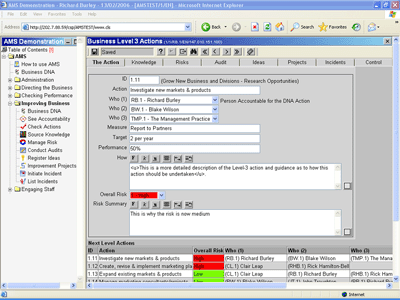|
|
 |
DNA "Operational Actions" (or Level-3
Actions) are the actions that drive all
aspects of the business. These operational actions are the
"heart" of the AMS as a management system. The "characteristics"
assigned to every Level-3 Operational Action
are unique to each business and are built over time to improve all aspects of operational efficiency.
Action Characteristics include such things as
accountability, risk, measurement, targets, improvement
audits, ideas & recommendations, improvement projects and incident
resolution. These "action characteristics" form
the essence of every operational action within the Business DNA and
focus all employees on "doing the things that add
true value" to the business.
The Check Actions menu item opens a sequential "search list" of
all 125 "Operational Actions" that can then be searched by
key-word or sorted by displayed components to drill-down to
the required operational action.
(Click on picture to expand)
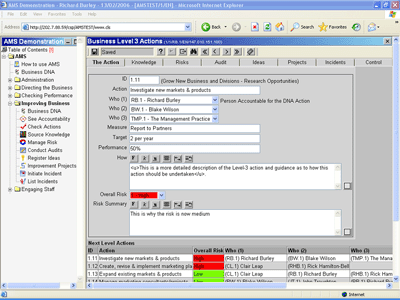
The TABs across the top of
the Level-3 Action form each open a sub-form to access the
data that constitutes each action "characteristic".
The Action TAB defines the basic characteristics of
the operational action including the staff that are accountable, what is the measure
of performance, what is the business target for performance,
the overall risk assessment, and the current performance
assessment.
The Knowledgebase TAB gives access to create and find
company knowledge relating to the operational action.
Procedures, templates, forms, reports, training material,
etc, can be uploaded, downloaded or viewed so that all
information that contributes to the performance of that
action is easily accessible from this Knowledge Source.
Search functions are provided to rapidly find knowledge.
The Risk TAB allows in-depth risk analysis of the
operational action. Multiple risks can be identified and
assessed for severity in the context of the action.
The Audit TAB is where an improvement audit is
optionally performed and where recommendations are
formulated to improve operational performance.
The Ideas TAB is where any staff member can made a
suggestion for the improvement of any operational action.
The Projects TAB is where a detailed improvement
project (associated with an operational action) can be
created and tracked. An improvement project is normally
created from an improvement audit and includes the
coordination of multiple resources and tasks.
The Incidents TAB is where "ad hoc" events associated
with an operational action can be documented and assigned
to a staff member for resolution.
The Control TAB shows the last changes
mad to any characteristic of an action. This is a simple
change audit trail noting what was changed and who made the
last change. Extensive "change tracking" is
held within the Modification Log of the Internet-AMS
(accessible only by the Client Administrator) that tracks
all addition, changes, or deletions made by any user to any
data in the AMS.
PLEASE NOW SELECT
STEP 4: -
Manage Risk
|
 |
|